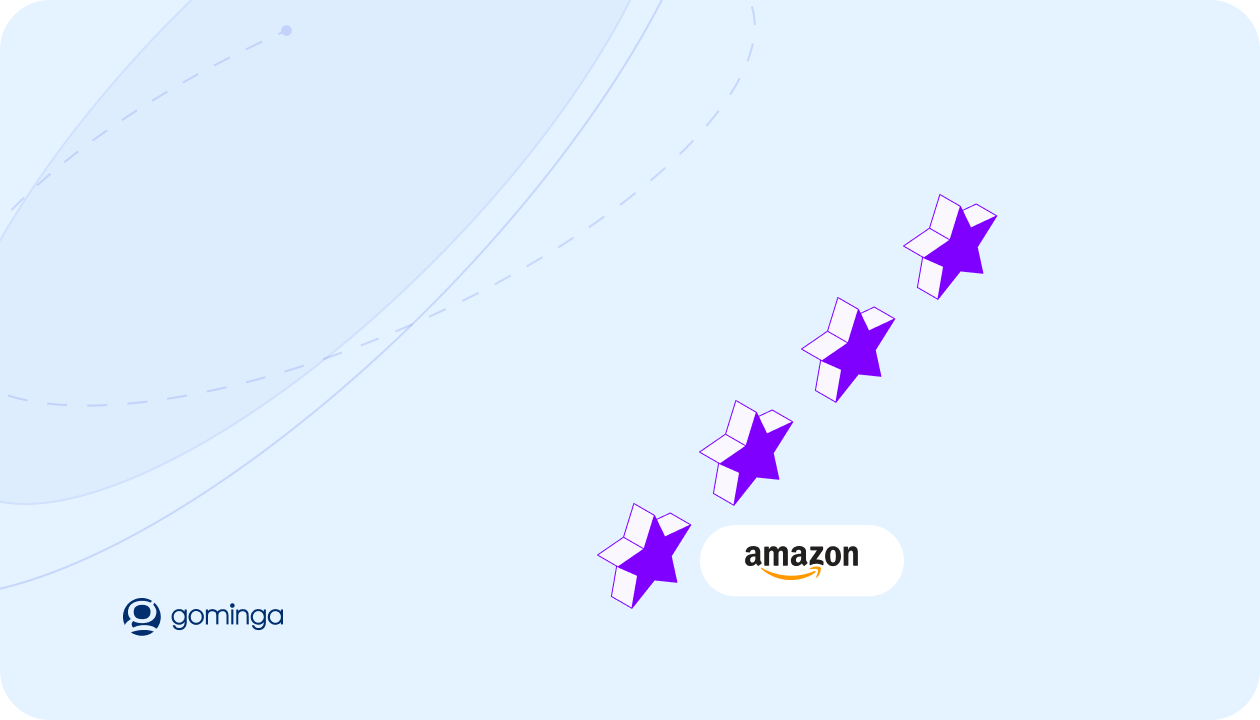General Guidelines for Answering Amazon Product Questions
Amazon’s customer service and Q&A system are essential components of its marketplace. Questions and answers on product pages help potential buyers make informed decisions. To ask a question on Amazon, customers can navigate to the product page and use the “Customer questions & answers” section. How to ask a question on Amazon: Simply scroll down to this section and use the search bar within the review and questions section.
Just as each of us wants an individual and authentic response to product questions in person, online customers on Amazon expect the same. It’s crucial in professional customer service to give customers on Amazon and other online platforms the feeling of being advised as individually as possible.
Amazon has set guidelines for answering questions, which should be followed for the answer to be published:
- The answer must be factual and substantive to the customer problem.
- Texts must contain an individual response to the customer question or issue.
- Companies should respond to reviews as quickly as possible.
- Standard “copy/paste” responses are likely to be deleted by Amazon, especially if published repeatedly.
- The answer must not contain any advertising.
- Comprehensive answers are essential for customers to make better decisions.
- Link shorteners such as bit.ly are not allowed
- Negative feedback must be answered professionally and respectfully.
Dealing with negative feedback allows companies to show personality and empathy. It demonstrates that problems are taken seriously and solved, putting customer proximity and satisfaction first.
For more guidance on handling negative feedback, refer to our blog article “Responding to negative reviews”.
For Vendor Accounts applies
Manufacturers and brands with Vendor Accounts have access to a number of benefits and features that enable them to effectively sell their products on the platform and grow their business. Additionally, they have the ability to include expanding information in response to questions.
For queries, contact options such as:
- phone numbers
- support pages
- direct links to user manuals
Sellers and vendors must respond promptly. Answering improves visibility and sales. Use the help center for account issues. Understand privacy policies. For concerns, contact Amazon customer service. Clear communication is key to success on Amazon.
For Seller & User Accounts applies
Comments won’t be published if they contain:
- word.word format
- Email addresses with @
- Phone numbers
- URLs
- Link shorteners
Allowed formats:
- word. word
- word(dot) word
- word[dot]word
- word/word
- @word
- word@
Our recommendation:
- Follow Amazon’s guidelines strictly
- Store contact options in Amazon profile
- Reference profile in replies
- Provide individual responses to queries
- Avoid copy/paste answers
Example response: “Thank you for your feedback. [Personalized text]. Find our contact information on our Amazon profile page.”
Key points for sellers and vendors:
- Respond promptly
- Provide detailed descriptions
- Use keywords effectively
- Answer FAQs
- Deliver quality service
- Manage inventory efficiently
- Understand page views and sales velocity
For Prime members or billing issues, use Amazon help. Third-party and FBA sellers and vendors should maintain consistent service quality.
Note About Product Reviews on Amazon
Amazon has stopped commenting on reviews for quite some time. Some room for maneuvering, however, is possible:
Reviews should give the consumer a good overview of the product. Amazon has review guidelines that define what should be described or “rated” in a review.
The Amazon guidelines detail what to consider when writing reviews, questions, and answers. Reviews violating this policy may be removed and may result in account suspension. For more on Amazon’s policies, see:
- Amazon Seller Guidelines
- Amazon Q&A Guidelines